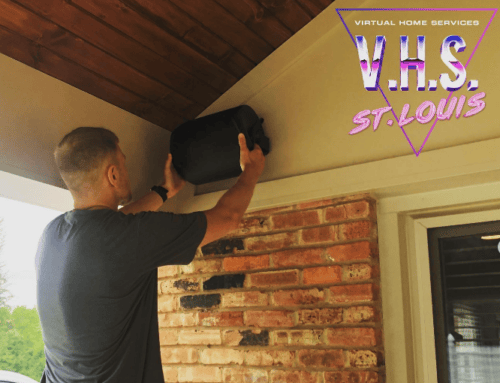Buying a new TV isn’t quite what it used to be. Rewind 10 years and sure picture quality was important, but more than anything, it was about size – the BIGGER the better! Once 1080P and high definition became household terms, there was a bigger emphasis put on picture quality, not just how big the screen is. Now that we have 4K or 8K & QLED vs OLED, contrast, black levels, brightness, etc. deciding what to prioritize on gets even more complicated. We’ve put together a list of questions you can ask yourself as well as some bare minimum recommendations that you can use when buying a new television in 2022.
Question 1: How do you typically use the TV?
If you are like most people these days, TVs are predominantly used for streaming (IE Netflix, Hulu, Amazon Prime, etc.). Outside of home theaters, In the past two years we have installed a total of two (2) DVD/Blu-Ray players and they were both in the same house. Not that there isn’t a place for these, they do offer the best audio possible, but for most, the simplicity of streaming anywhere and everywhere on multiple devices makes it the way to go.
Will there be other components installed like gaming systems? If so, having access to multiple HDMI ports is something important to consider. Especially if you have multiple gaming consoles. Cheaper TVs may only have two ports and seamlessly switching between Netflix, Xbox, or Playstation makes for a better user experience. Having to swap an HDMI cable to a different device can quickly become a pain.
Are you a movie buff or do you typically watch reality TV? If you’re the former, factoring in upgrading the audio is something you should be budgeting for to get the most out of the viewing experience.
Once you have these questions answered, you can narrow down the selections of what’s important to you. Keep reading and we’ll provide some examples of proper setups based on user type.
Question 2: Where is the TV going?
When deciding what TV to choose, the old adage of “Bigger is Better” doesn’t always apply. If the seating location is only 7 feet away from the screen, and you choose an 85’’ TV, it will overwhelm the room. For that distance, a TV around 55’’ would be ideal. The reverse of that would be if the TV is in a massive room, a 55’’ TV would look diminutive and out of balance.
There is a ton of information/data on TV size to distance and how to calculate it based on the size of the space and the human visual field. We’ll likely post an article dedicated to this in the future, but for now, the important thing to keep in mind is how you intend to use the TV. If you mainly watch movies or play video games, a larger screen will provide a more immersive experience. If TV is a background noise and you aren’t too concerned about being absorbed in the content, go with a size that’s aesthetically pleasing to the room.
Question 3: LED vs QLED vs OLED
There is a lot of confusion around what to choose when looking at LED vs QLED vs OLED. LED and QLED are most closely related, they each use a panel that is backlit with LED (light emitting diode). The key difference between the two is the QLED has something called a “Quantum Dot Layer” that helps them produce a wider range of colors. OLED devices are completely different, the pixels are self lit, allowing them to turn themselves off, producing perfect blacks – which is incredible for providing contrast to what you’re viewing.
To narrow it down and make it consumable:
LED – Most cost effective, bright screen, great colors, poor viewing angles, good for casual TV watchers
QLED – Middle of the road on price, the brightest screen and colors, poor viewing angles, ideal for people who are more into binging a good series and watching movies
OLED – Most expensive, amazing contrast and motion blur, excellent viewing angles, ideal for people who want to the best available TV technology today
Question 4: To Mount or Not to Mount?
When considering the aesthetics of a room, having a TV sitting on a piece of furniture isn’t always the best option. The good news is the furniture can hide components so you don’t see a mess of cords. Mounting a TV has the potential to make for a cleaner look, but if you see a bunch of cables running down the wall it really defeats the purpose. Mounting location is also key, there is even a subreddit dedicated to TVs mounted too high ( reddit.com/r/tvtoohigh ). The pic below is a perfect example of what NOT to do!

Before you mount your TV, consider if hiding the cables in the wall is a possibility and get proper measurements to ensure the TV is mounted at the proper height. Choosing the right TV also matters, less expensive TVs tend to be thicker. The Samsung Frame is an awesome solution as the TV serves double duty, acting as wall art when not in use. For CRAZY thin, check out the LG WX Wallpaper, at 65’’ it is only .15 inches thick (that’s less that 4mm!).
Question 5: How important is audio to you?
When considering your TV it’s important to consider the second most important aspect, how good will it sound? As TVs continue to get thinner and thinner, there is less room for speakers. By pairing your TV with a quality sound bar or external speakers, you’re setting yourself up for the best experience possible. Like anything else, not all sound bars are created equal.
SONOS: If you read our post from last month about the resurgence of vinyl you’ll see we’re a fan of SONOS products. They can be pricey, however, as you add more of them to your home you begin to create a seamless experience for your home audio. Say for example, your TV in your living room has a SONOS sound bar, you can open Spotify/Pandora/Etc and play music with amazing sound when not watching TV. Or if your turntable is in another room, you can put a record on, and wirelessly play it in the living room as well. The combinations are endless.
Other Brands: We are certainly not saying SONOS is the only way to go, there are INCREDIBLE offerings from brands like Sony, Samsung, Sennheiser, Polk, and many more. Often times, these solutions come with a separate subwoofer as well to get the low end punch that can make all of the difference.
Interested in really making an impact? We can create a full blown sonic experience for you and design an immersive home theatre or Dolby Atmos solution.
Question 6: Would you rather have 1 remote or multiple?
If every room has a different TV and different components, it’s not unrealistic to be in a situation where you have 10 remotes in your home. There are universal remote systems that give you the ability to control all aspects of the TV, switching between inputs, controlling audio, etc with one device.
We are big fans of implementing Apple TVs into the equation. It acts as a separate streaming device but has the following benefits:
- You can control not only your TV but your friends and families TV with just your iPhone, as long as you’re connected to same WiFi the Apple TV is on.
- Setup is incredibly easy using Apple TV. Just by placing your iPhone near your Apple TV box, it will automatically transfer your information from your phone to your TV. This is especially nice when you have multiple in your home as it ensures each TV user experience is the same.
- When your TV is left idle it will go into sleep mode and you can set the screensaver to your photos on your iPhone, even down to a certain album. So instead of seeing random scenic views, you could see your family and friends.
- Watching something on your phone you want to share with everyone? No need to search it again on your Apple TV, simply enable AirPlay and pick the TV you’d like to cast it to, then sit back and enjoy. You can also mirror your entire phone or iPad screen to your TV as well; so what you’re doing on your handheld device will display on your TV like documents/PDFs, webpages, or games.
- With parental control you can setup multiple accounts on your Apple TV and put restrictions in place on what the little ones can search, watch and download
We hope this helps make your TV buying solution a bit easier or at least gives you some ideas to consider. If you need help choosing a TV for your home, mounting it, or coming up with a full solution, let us know and one of our experts can help!